Share post:
The rental property market in London is very competitive. As one of the most visited cities in the world, someone always looks for a place to stay in the city. With hundreds of short-term rentals marketed online, how can you make your shortlet stand out?
You need to create a listing in different letting platforms – like Vrbo. With more than 480 million page views and 42 million visitors per month, Vrbo can expand the reach of your rental property significantly. If you can create a compelling Vrbo listing that’s optimised to attract more bookings, you can boost your occupancy rates and improve your rental income.
In this article, you’ll learn how to create an optimised Vrbo listing for your short-term rental in London. You’ll also get tips to ensure your listing will lead to a better property performance for your portfolio.
Steps to Creating a Vrbo Property Listing
Creating a Vrbo property listing is a straightforward process. Once you’ve created your account, you can list your property using either the Vrbo website or the Vrbo Owner app. List your first property and add more properties through either of these options.
Using the Vrbo Website
If you prefer to use the Vrbo website, log into your account and choose “List your property” from the navigation menu. Enter the property details as requested. This includes the number of rooms, location, etc. This will allow you to review the property’s earning potential. Once done, click “Next” to be taken to a checklist where you’ll have to provide details about the property. Here, you should list the unique features and amenities offered. This will be included in the property description so try to be as vivid as you can so potential guests can set the right expectations. Then, provide high-quality images to show what the property looks like. Make sure there are photos of special features like a workspace, bathtub or a modern kitchen. Other details you need to include are the security measures for the property, the payment method you’ll use to get your rental earnings and the pricing structure to help you increase the income potential from your Vrbo listing.
Once you’ve completed these details, you can confirm all the details and click “Go live”.
Using the Vrbo Owner app
If you prefer using the Vrbo Owner app, download it from either Google Play (Android) or the App Store (iOS). Open the app after installation and tap “List your property” to begin. You’ll see prompts on the screen where you’ll be required to input the same information as mentioned above to create your Vrbo account. After this, you’ll be asked to log in and provide the information about your property listing. Provide the same property details as above. In case you want to add another property, just tap the option “List another property” and follow the prompts on the screen.
Verification Process
Before you can publish your first property listing, you need to verify your identity. This will help Vrbo secure the account and guarantee guests that you are a legitimate property owner and host. This verification process requires a value ID issued by the government and either a bank statement or utility bill that’ll confirm your address. After submitting these documents, you’ll have to wait 24 to 48 hours for Vrbo to review and approve them.
After being verified, you can make your property go live.
Guidelines for new or additional property listings
Vrbo is very particular about accuracy. Provide real information about your property. Don’t exaggerate or add features that aren’t there. They will also expect you to choose the correct advertising region for your property.
Every listing should also have unique content that describes only one property. The heading should be at least 20 characters long while the property description at least 400 characters. Your listing will be on hold if it doesn’t meet the minimum character count. You are prohibited from typing URLs, HTML, phone numbers, email addresses or property addresses in any text box (unless the field description asks for it).
Make sure every property is only listed once. You’re also not allowed to list the same property in multiple accounts – even if it’s across global Vrbo sites.
How to Optimise Your Vrbo Listing
In the world of short-term letting, standing out is the key to maximising bookings and rental revenues. Although Vrbo has a global reach, there are also many rental properties vying for the attention of potential guests. So it’s up to you to optimise your property listing so it appears in front of the right guest.
Here are tips you can use to optimise your Vrbo listing to fully optimise it to attract the right people to book a stay in your property.
Write a captivating headline
The headline is the first thing that potential guests will see. Make sure it’s catchy and informative. Keep it short while highlighting the key features of your property. For instance, “Skyline Apartment Overlooking Hyde Park” or “Family-Friendly Home with a Garden Retreat.” The goal of these headlines is to ensure potential guests will click on your property to know more about it.
Create an enticing description
If the catchy headline attracts potential guests, the property description will convince them that they will choose to stay in it. Don’t make the description too simple – but make sure it’s accurate. Vrbo is very particular about accuracy. They don’t want guests to be misled.
When writing the description, focus on a narrative that entices guests. Make them imagine themselves enjoying their stay in your property. Highlight the unique features that’ll make their stay incredible – the balcony view, the cosy fireplace, the relaxing bathtub and the modern kitchen. Write the content in a way that’ll resonate with your target market – whether they’re business travellers, families or digital nomads.
Upload stunning photos
Although your description will help, it’s the property photos that’ll probably seal the deal with your guests. Invest in professional photos who’ll provide high-quality images. Discuss the look and vibe you want the property to exude. Do you want it to look modern? Cosy? Comfortable? The photographer should be able to capture this in the best possible light. Let them capture the best features of the property using the right angles and lighting techniques.
Let the photos talk to the guests about what their stay will be like should they choose to book your property.
Add a video walkthrough
Most listings offer either a video or 3D walkthrough to give potential guests a virtual tour of the property. This allows them to get a sense of the property’s size, layout, etc. This can build trust – especially if it matches the written description that you have of the home.
Of course, you’ll have to update this in case you decide to upgrade or renovate your property. It keeps the description and photos accurate enough to meet the expectations of guests once they arrive.
Highlight special features and amenities
What are the special features and amenities that make your property stand out? These can include luxury furnishing, sustainable toiletries, green spaces, pet-friendly amenities, a hot tub or even a home theatre. Make sure these are highlighted to give your property an edge over other rentals within the area.
You can also include the usual offers like high-speed WiFi, smart light and AC system, etc. If you have add-on offers like airport transfers, guided tours or bike rentals, mention them as well so guests will know their options.
Offer competitive booking rates (including discounts)
If you offer enough value through premium furnishings and a promise of a comfortable stay, guests will not mind paying any price. But that doesn’t mean you shouldn’t push your advantage further.
Offer competitive booking rates and discounts when applicable. This will make your property memorable to guests. Seasonal discounts or last-minute deals will make your property popular even during the slow periods.
Provide information about the location
Most travellers choose accommodations that are aligned with their reason for visiting the city. Whether it’s for an event or just a typical tour around the city, a bit of information about your location would go a long way. It’ll help your guests plan their itinerary.
Among the information you need to provide includes the nearby tourist attractions, public transport, restaurants, pubs, parks and other local hotspots. If it’s near a popular store or establishment, let potential guests know.
Gather positive reviews
Finally, you should also gather positive reviews to encourage guests to book a stay. Encourage guests to leave a review so others will know what it’s like to stay in your rental property. People are more trusting of guest reviews.
So make sure your guests are given the best experience during their stay and then give them a good reason to leave a positive review. In case they leave a negative review, don’t remove it. Address it and show potential guests how you handle these types of reviews professionally.
Are You Ready to Create an Optimised Vrbo Listing?
Optimising your Vrbo property listing will improve the chances of getting more bookings and maximising your rental income. The information and images provided in the listing can influence a potential guest’s decision to stay in your property or not. By writing the right headline and description, providing the correct information and making your listing resonate with the needs and preferences of guests, you can make your rental property stand out.
If you need help managing your Vrbo listing, partner with City Relay. We are experienced in optimising property listings and marketing properties to boost rental revenues. We’ll also provide a full package of property management services to keep the premium standard of your property intact.
Contact us to find out how we can optimise your property listing Vrbo. We can discuss how to make your property profitable in London.